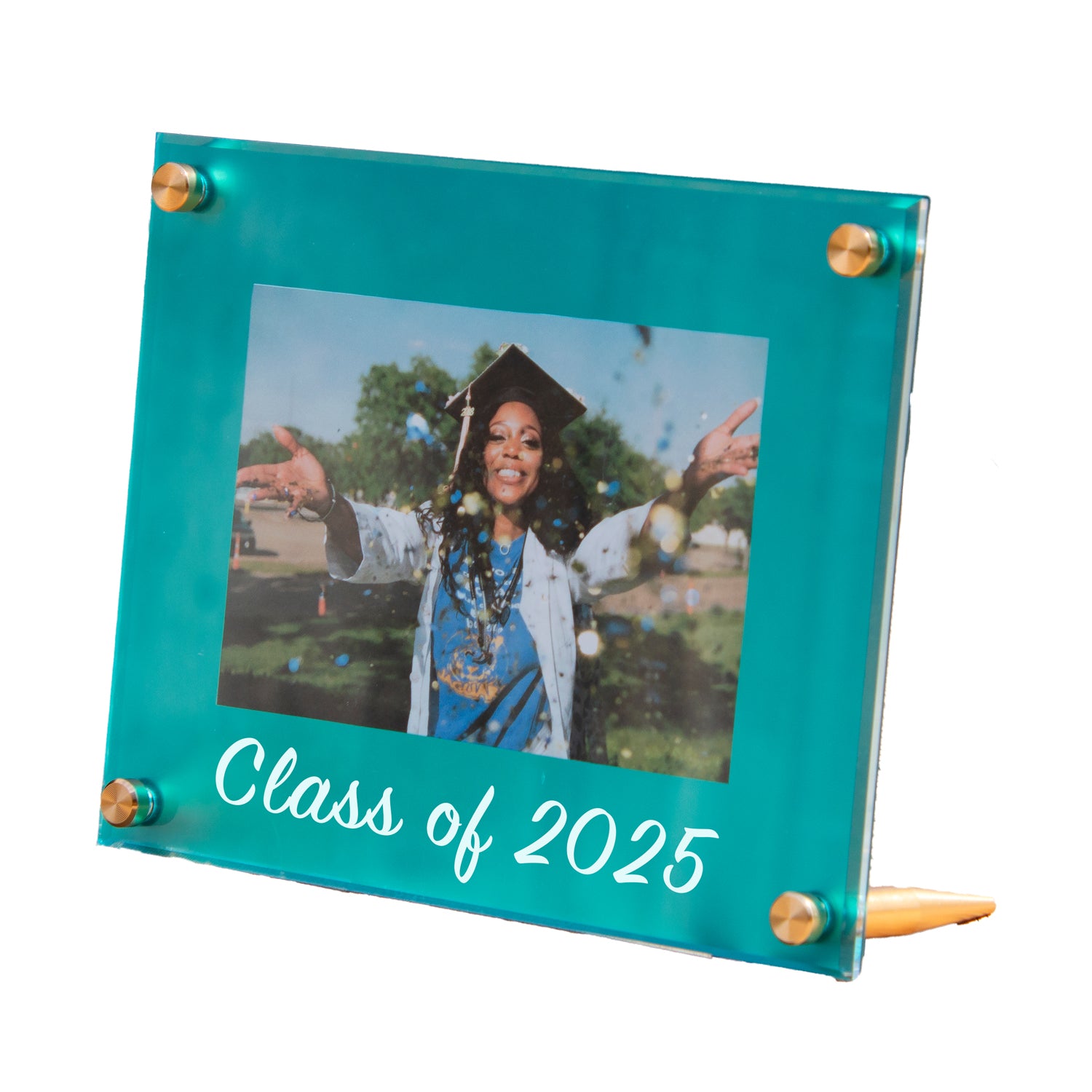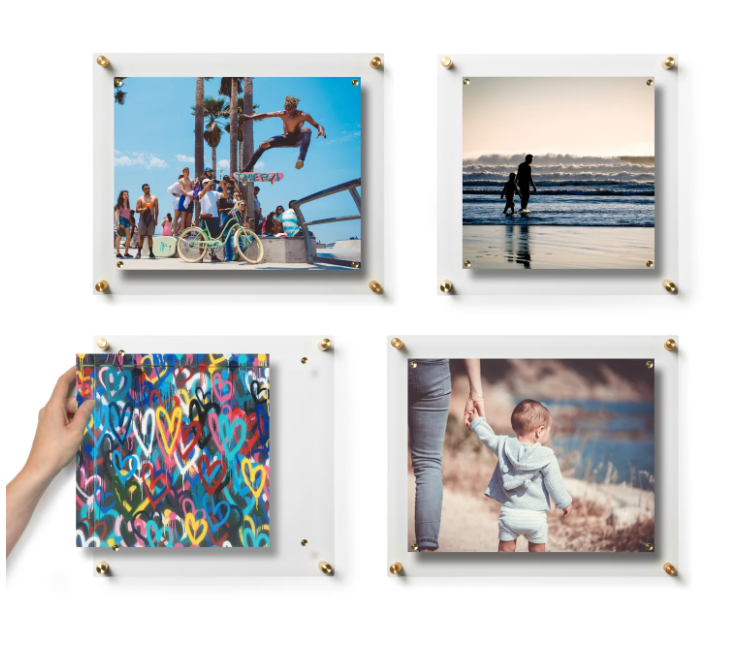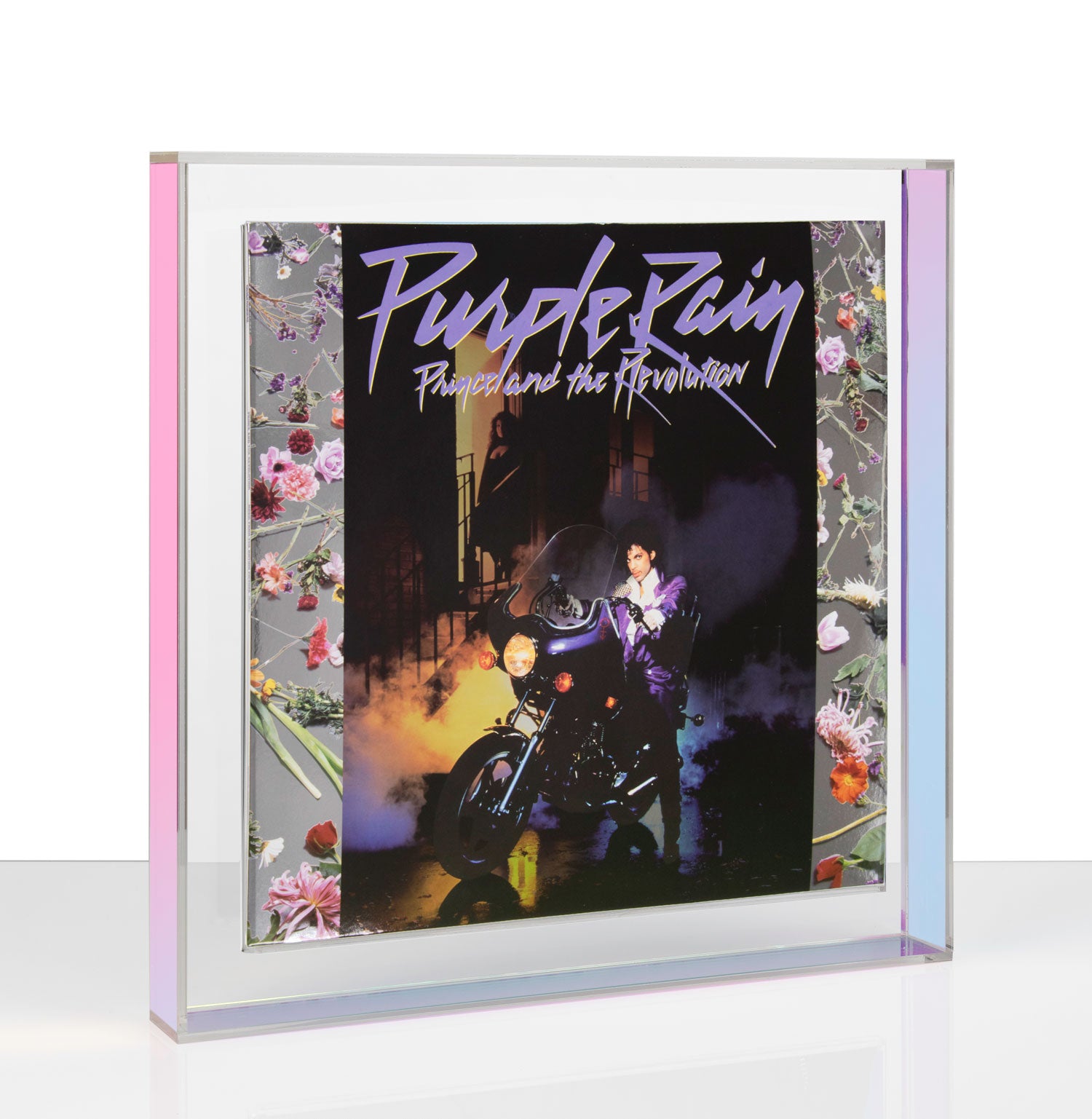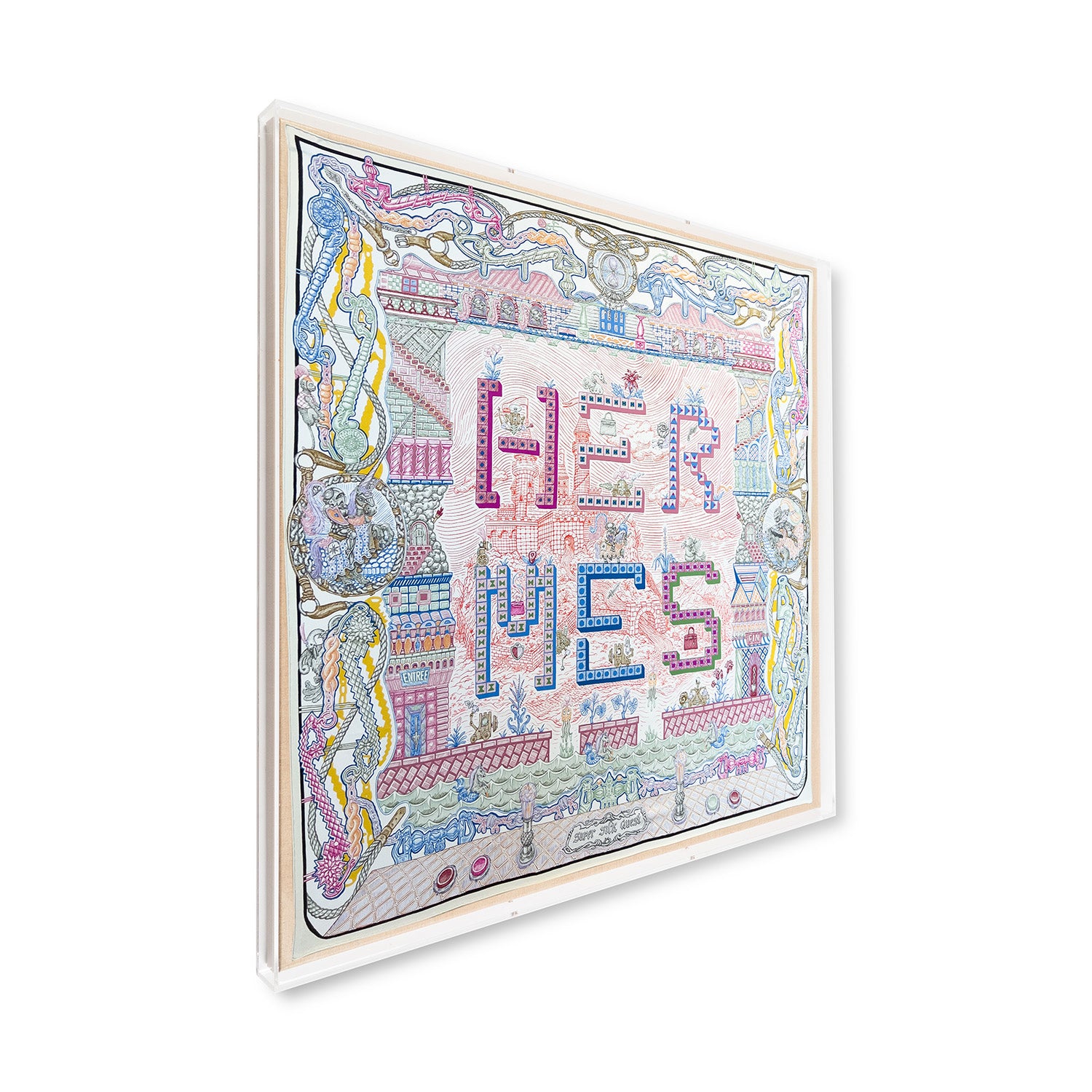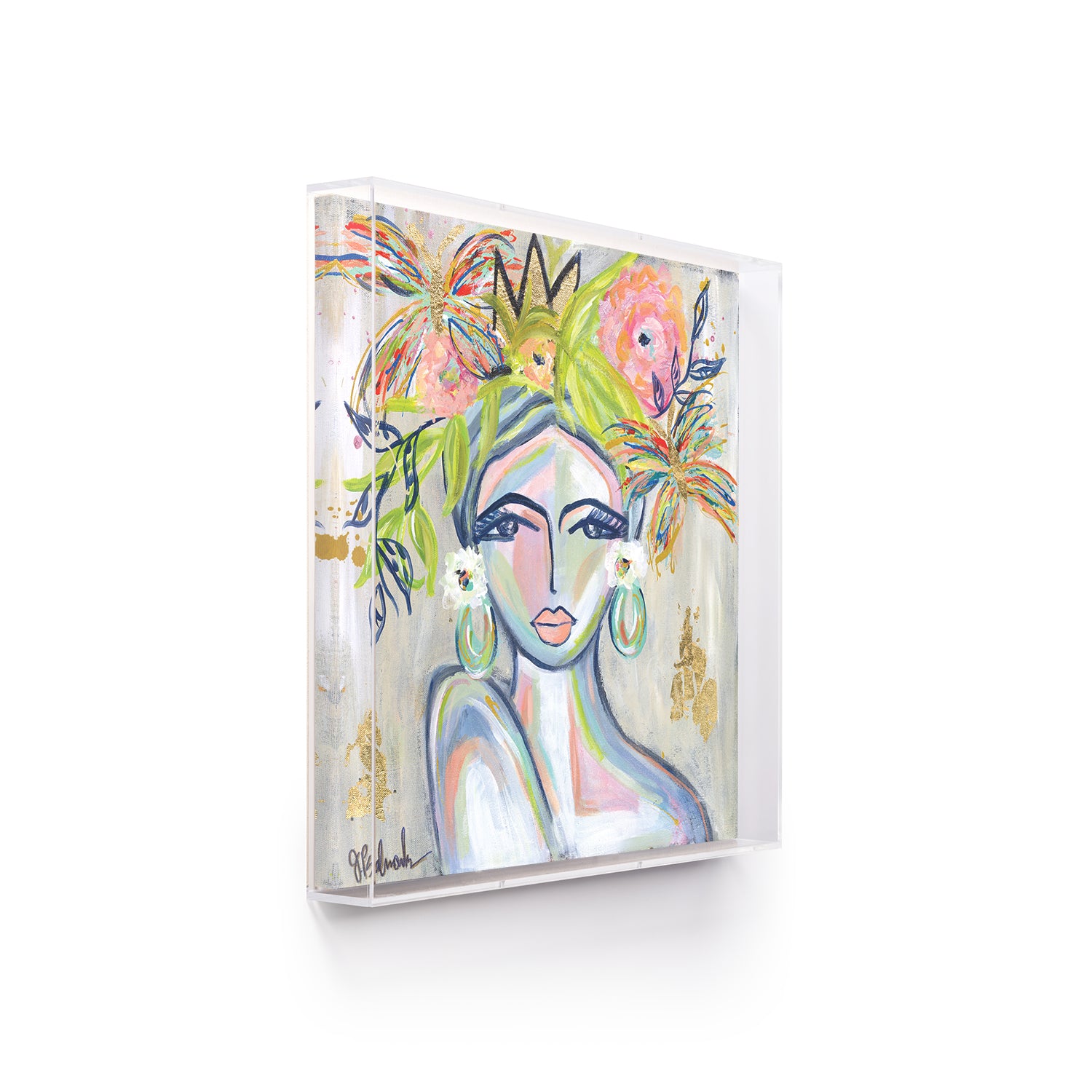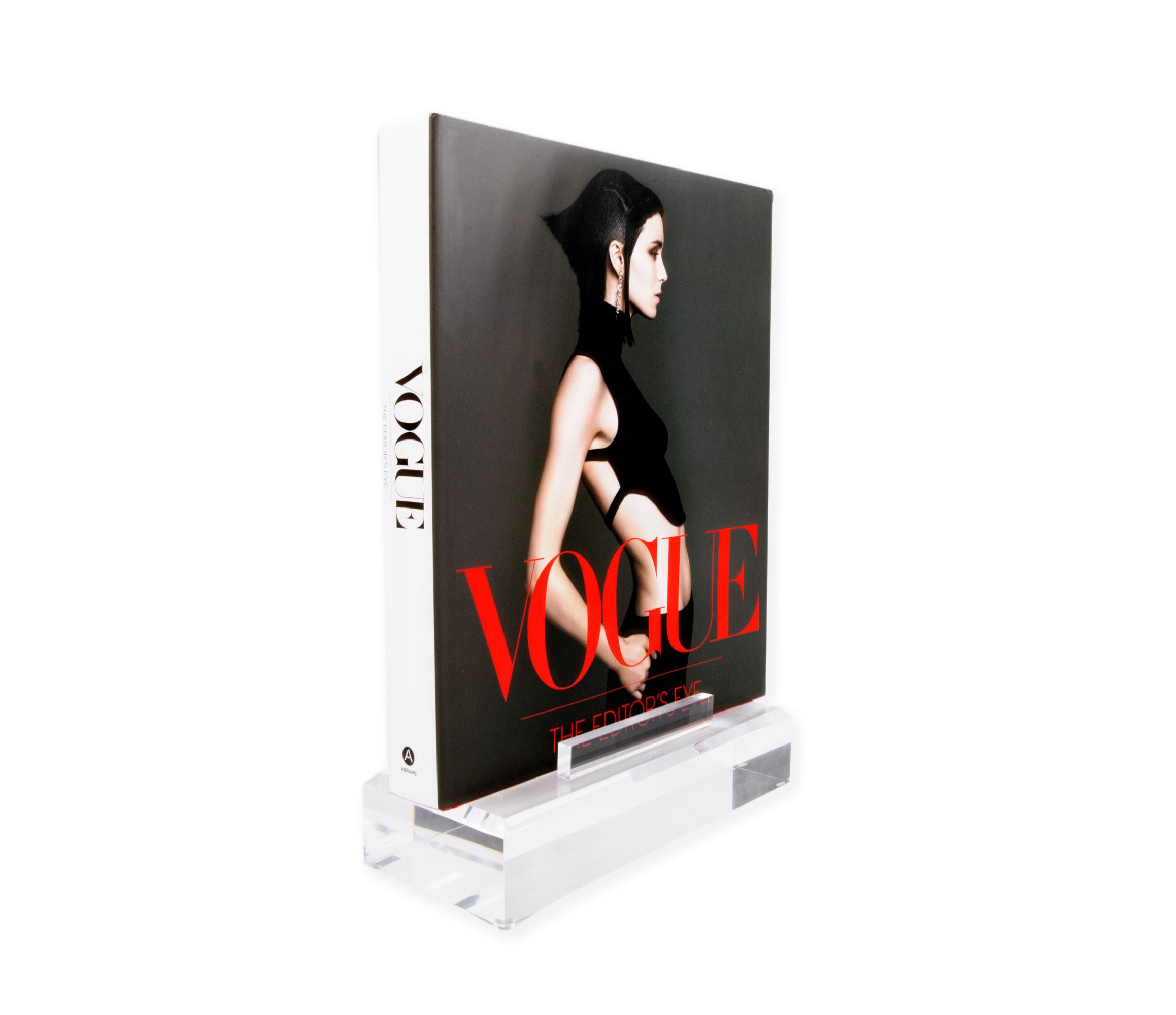Download your image below. Note: if you don’t download the image now, your progress will not be kept.
Custom WS Arrangement Single
- 1) Measure Your Wall
- 2) Frames and Hardware
- 3) Count Your Artwork
- 4) Drag and Drop
- 5) Review
Doesn't look quite right? Click here to create a custom frame.
Now you can drag wallscape suggestions, frames, and color panels from the toolbar onto the wall to create your own wallscape!
Use the counters to include frames for the artwork you would like to display.
Need Help?
Measure your art in inches and we will measure the right frame for you.
Start by entering the width and height of your wall in inches. Click the color swatch to match your paint color!
TIP: You don’t need to measure your entire wall, only the area where you would like to display your art.


Frames exceed wall dimensions.
Step 5: Add to Cart
Hanging frames is a breeze when you add a custom printed template

Welcome to Design Your Own Wall.
We are here every step of the way to help. Click on the ? to see our pop up tips.
Step 1: Measure your wall
Start by entering the width and height of your wall in inches in the left toolbar.
Click the color swatch to match your paint color!
HINT:
You don't need to measure your entire wall, only the area where you would like to display your art.
Step 2: Frames and Hardware
Select the Frame Type and Hardware You Like
Step 3: Count Your Artwork
Measure your art in inches and we will suggest the right frame size
Step 4: Drag and Drop!
Now you can drag wallscape suggestions, frames, and color panels from the tool bar onto the wall to create your own wallscape!
TIP:
The toolbar has 3 sections: Wallscapes, Frames, and Colors. Click on the titles to reveal the drag and drop frames.
Unable to rotate
Rotation will cause frames to overlap. Adjust spacing before rotating frame.